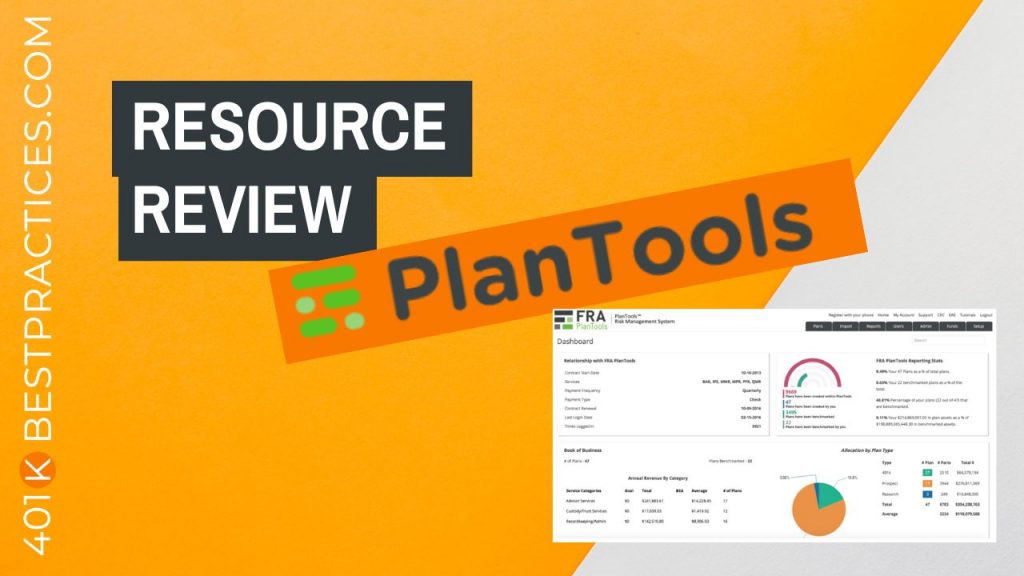Resource Review – PlanTools
Looking for investment monitoring software that gives you control over the parameters… and includes the ability to customize each IPS, a built-in CRM, a client vault, a fiduciary education center – and more!?
I recently spoke with David Witz from Fiduciary Risk Assessment about their software called PlanTools™.
You can watch the video interview below and the text transcript follows.
NOTE: 5 Minutes, 45 Seconds starts the screencap walkthrough of the platform…
VIDEO TRANSCRIPT:
Sharon:
Hey everybody. Today I am joined by David Witz. He is the founder and CEO of Fiduciary Risk Assessments and PlanTools. PlanTools is a service provider to the retirement industry, designing and licensing fiduciary compliance and investment reporting software solutions for industry service providers.
And today I’m excited to look at the software PlanTools in a little bit more detail. So, first David, welcome. Thanks for joining me.
David:
Thanks. Thanks for the invitation.
Sharon:
And for those who have never heard of PlanTools, can you give a brief overview?
David:
Yeah, absolutely. It’s a cloud based FinTech company. We offer software as a service.
The solutions that we provide in our software platform include:
- quarterly monitoring reporting and integrated investment policy statement,
- meeting minutes benchmarking fees and services. There’s also a
- microsite in there that provides for a fiduciary vault to store documents,
- but also a way to engage the client using zoom like we’re using right now to share with them how their plans are doing on a quarterly basis.
- So it’s a pretty complete program for communication and in fiduciary governance.
Sharon:
It sounds awesome. It also sounds like a few other firms I’ve heard or a few other platforms out there. So, who would you say are your biggest competitors in this space?
David:
Yeah, we do have some competition and, that’s good.
I mean, it’s good to have choices, good to have options, but you know, the primary companies that we run into are:
- Fi360 – they have a product that we compete against and
- FIRM – both companies are owned by Broadridge.
- Investnet has a software platform as well for monitoring. And
- RPAG and
- Morningstar.
So those are the primary firms that we run into for competition, with regards to the services that we.
Sharon:
Okay. So, knowing that there is a lot of options for advice advisors to choose from, what would you say would be the, biggest differentiating factors? Why somebody might choose PlanTools as opposed to one of the other firms?
David:
Yeah I could limit that to what I call the four Cs.
- First we are customer service focused. And I think when people get experience with us they, realize that very quickly in terms of the different ways in which we will communicate with our clients and support our clients.
- Also control – we give controls to our users. In other words, we don’t force feed them a scorecard. We don’t tell them this is the way to do it. We give our users the ability to use their own intelligence and their intellectual knowledge about the investment markets and develop their own scorecard and develop their own reports. So we give them a lot more flexibility. So they have control.
- Our third C, I would say is customization. We give our clients the ability to custom design reports, custom design the software for that matter. I mean, there’s obviously a cost for that, but if we have a client that wants to build out a custom metric for evaluating investments, they can do that within PlanTools.
- And then finally, a commitment to innovation. We have a very high commitment to reinvesting in our technology. We spend about 40 cents of every dollar – gross dollar – that comes through the door into our tech platform to increase the technology. So, it’s a commitment to the technology long term that I think also makes us pretty different.
Sharon:
Yeah- the four Cs. I like that. They sound like very important differentiating factors too.
One of the questions I know that we had discussed before was what are advisors telling you are most important to them? What they’re looking for in this type of offering?
David:
Out of those four Cs – one of them happens to be what advisors tell us they want, which is control. Most advisors who express to us, that come to us, are coming to us because they don’t want to use something that is a predetermined set of standards and criteria and scorecard. They want to develop their own scorecard.
They want to look different from their competition by demonstrating their own investment expertise. So, that’s the one key area that we see reference more than anything else is they want to have.
Sharon:
Control… And has that kind of fallen in hand with the customization part of it? I think so.
David:
Absolutely. And, you know, we’ve been very fortunate in winning a number of aggregators and I think everybody knows that the aggregators out there are buying up shops, you advisory firms that have done well and trying to assimilate them into their ecosystem of technology.
And of course, each of those aggregators have been approaching the marketplace by asking the brightest stars of the various firms that they buy to come together as an investment committee and to put their heads together, to figure out what is the best way to evaluate the investments, to present the investment performance the updates on a quarterly basis.
And so those groups have really been driving a lot of customization with regards to the reports, the look and the feel of the report as well as what’s in the report and what it’s communicating as far as the metrics that are being used to communicate how the funds are performing.
Sharon:
Interesting. I’m excited to look at the behind the scenes, the actual software. I think you’ve got control to share your screen.
David:
I’d love to show you. (Watch video for screencap walkthrough that starts here at 5:45) So where we are right now is a landing page and PlanTools main dashboard and it basically is a dashboard for specific plan.
So, you’ll notice up here… I have it called the XYZ corp. So, when I talk about controls the very first thing that comes into play is like how much control do I have over my scorecard? So, I want to take you to the monitoring standards and give you an idea what types of controls you have.
And first thing you’re going to see is there’s four sections here. There’s actually five.
We give you the ability to score equity, fixed income allocation, index funds and money markets separately.
So, you can see that there’s only six metrics over here that are being used, whereas the others have there’s more metrics. So, you have control over those. But to give you a little more idea in terms of what we mean by that… So, you can see here are the standards.
So, one year return – this is typically a percentile rank, but as we go through this, there’s about 130 different standards. And as you’re looking at these standards, there’s a couple of things.
First thing is you’re going to pick which standards you want to use.
The second thing you’re going to do is you’re going to set what criteria you want.
Now, certain criteria can be set like tracking error. Maybe you have tracking error set between a certain range or one that’s commonly used is beta colored. They want beta between 1.2 and but something greater than maybe 80, you know, so they can put in 80 and it’s going to be greater, you know, 80 to a hundred so they can control that using their scorecard.
So, they select their standards. They select what their criteria is, and then they can allocate their points.
Now, one of the comments often made is, they don’t like the fact that it’s the same point for everything.
So maybe they give more weighting to a five year number than a three year number or a one year number. They can do that.
But what about the ability to grade that scoring? I mean, you’ve seen it before where a fund is in the top 50th percentile it’s or it’s better than a category average or it’s top fit percentile.
But it’s in the 51st percentile. So it loses all the points. So what we’ve done inside of PlanTools is we’ve given our clients the ability to say, well, wait a minute. If it doesn’t meet the ultimate objective of getting 10 points for being in the top 50th percentile we want to reduce it by one point for every 1% drop.
Or maybe it’s two points for every 3% drop or however they want to structure it so they can weight things differently and they can grade it.
And then as far as the score range is concerned, we basically give people the ability to choose up to five ranges. Not everybody does that. Some only choose two but you have the ability to choose up to five ranges.
So, if I wanted to do a three range approach, you know, I can say three ranges. I don’t like the word “exceeds”… So I’m going to change that to “pass.” And I don’t like this fluorescent green. It’s a little too bright for me. I’m going to tone that down, make that a little darker. And I want the scoring to be 75.
We’ll take this down to 60. We’ll lose “watch” I don’t want to say “fail.” I think what I want to do here is I just want to say, “remove.”
So as you can see, I’ve got control over the number of ranges, over the score, ranges themselves, the coloring, as well as the terminology that’s used to describe each of those ranges. I can do as little as two ranges I can do as many as five.
So, I’ve got control over everything with standards I want to use. I can control it by the type of asset category it’s in. I can control what the category ranges are. Is it a percentile? Is it a flat value? I can give a score to it. I can weight the scoring. I can grade the scoring.
I’d say that pretty much gives them control over everything.
Sharon:
Yeah, I would say so too. That’s unbelievable.
David:
So, so that’s the big area that that most advisors are most interested in.
Obviously when they set up their funds, we can import those. We have about 30 different relationships right now that are working where we pull data in from record keepers directly.
When they run the reports, they can automatically see the scores. There’s a fun fact sheet available to them. They can also look at the expense ratio and see what the expenses are. If they have to adjust any of the expenses. We’ve also built into PlanTools, the ability to capture the funds by product and also the revenue sharing by fund to that product.
So, if you’re dealing with Empower and you’re working with the custom key or the premier key, that’s two separate fund lists. Although some of the funds are in both lists. We have revenue sharing for both of those. So that way we’re automatically calculating what the revenue sharing is to assess directly what the expenses are and what the weighted expense ratio is.
Matter of fact, you’ll see right here it – the expense ratio for this. The weighted expense ratio for this is 86 and there’s 17 basis points of revenue sharing built into it based on the allocation, which only two funds had money in it.
So, if I went into this plan and I said, well, let’s add a hundred thousand dollars here. And if I do that, it changed it from 86 to 84 and it reduced this to 16. So it’s automatically adjusting.
Now, again, these balances are imported from the recordkeepers and are updated everyday. Unless it’s a prospect – if it’s a prospect, you’re going to probably have to enter that data in yourself because that plan isn’t assigned to you as a client of proposed funds.
One of the things that you’ll see in PlanTools is we’ve built out this functionality where if you select off fund and you’re looking for a proposed fund, it’s going to go into the list of funds that are available and it’s going to find all of those funds and list them from. According to information ratios for five years, it’s going to give you a listing of what the five-year information ratio is on all the potential funds that would replace this fund in that peer. So that’s another area that that gives them a quick quick glance to find a replacement fund.
Another area that gives them control is our labs. So one of the lab features that we created is an index mapping lab. This is where they have the ability to go into the various funds. I’m just going to add all. So here’s large blend. So with large blend index fund, you want to use, well, we, we give you a series of indexes that you can choose from. Maybe you want to use the S&P 500. So what’s happening is the advisor is assign the S&P 500 to all large blend funds. So any fund that Morningstar calls, large blend.
PlanTools will calculate all the index dependent metrics based on the S&P 500. So alpha, beta, R-squared, information ratio, basically any metric that is dependent on what index you’re assigning to the fund. It’s going to use that. And it’s going to give you the ability to see what those values are.
And then of course, we’re ranking all the funds, according to the values that have been calculated by PlanTools. So it’s a custom ranking solution as well as giving you custom control over what index you want to use.
What happens though when Morningstar changes a fund their peer group. So for example, not too long ago – 2018, actually October – there was a fund called American Funds, Washington Mutual.
And that fund was changed from a large value fund to a large blend fund. We had a lot of advisors call us up and said they were not happy with that. They felt that they understood why Morningstar did it. So it wasn’t that felt Morningstar did something wrong. They just felt that American Funds, Washington Mutual continues to invest money the same way they continue to invest money, finding large value opportunities. Some of the winners took a run like Microsoft and moved them into that large blend area.
Well, what we’ve done is we’ve given our users the ability to go in and change it from large blend and they can change it back to large value. Now what happens? Number one that fund now is going to use the large value index.
We will recalculate all of the metrics. Again, we will then simulate the ranking against all the large value funds so that the large value fund that you bought is still operating and valued as a large value fund. So we give them control over that as well.
The other thing that we do is we give them control over the active and passive.
We’ve had numerous situations where not too long ago, BlackRock had a fund that was an index fund. It was an index fund and Morningstar changed it to an active fund. They wanted to change back to passive because it’s a passive fund. You have the ability to override that and make it passive.
You also have the ability to control, if you want to override your scorecard. So let’s say your scorecard. Is saying it’s a pass, but it’s passing at 60 and it’s consistently it’s 60, but you want to communicate to your client that, Hey, listen, we’ve got this on watch because it’s borderline every quarter you can go in and you can override that and make it a watch fund.
So again, control, I can control my scorecard. I can control what its peer group is. I can control what its index is. And not only do we give you that ability to do those controls. At the master level that applies to all funds. But in addition to that, we give you the ability at the plan level to control it as well.
So, for example let me go to my plan here. When I go into my current funds, you’re going to notice that I have my calculation in next.
So, if by chance I have a fund assessed as a large blend fund, and it’s not a large value, or let’s just say I had morning star I’m accepting Morningstar’s decision to rename Washington Mutual’s large blend. But now what I want to do is for this one particular plan, just this one particular plan. I want to change it to large value. I have the ability to go in and I can change my index. And by doing that, it recalculates all of those metrics as well. So, we give them a lot of controls over how they want to present the funds and how they want to score the funds.
We also give them the ability in terms of the reports. You know, what pages do they want the reports in? What, I don’t want the fund decisions there. I want it there. Oh gosh. I don’t want the fund review at all. So, we’ve, we try to create a page to tell a story.
Doesn’t always work because depending on the number of funds, some of those pages get longer you know, scorecards get longer. So, it does run into more than multiple one page in certain cases. But if for example, you got calendar returns for five years, calendar returns for 10 years.
Well, I don’t want the five years, so I just deleted. But I want the risk to be above that. So, I now can organize and pick what I want. I can also create pages and add content to it.
So, I have that ability also aside from controlling the colors and controlling the logos and such, the next step in terms of customization is for someone to say, I like the page you have.
I like the layout, but it’s not my favorite layout. Will you change the layout to look like this? And if a client comes back to us and says, make the layout look as such, we’ll put it together a statement of work and tell them what it’ll cost for us to build that page out for them. And it becomes their exclusive page.
The only other thing in here that I think is important. Well, not the only, but keeping within our timeframe. A lot of advisors are trying to find ways to be more efficient with their time and with smaller plans in particular, what we see is a rising number of advisors communicating with their small plans, maybe once a year in person and the other times they do it via a Zoom or a GoToMeeting. And so we wanted to build for them a way to handle that. And what we did was we created something called the client resource center. The client resource center is a micro site that is attached to their website.
So actually, what happens is the client, their client has to go to their website to access the client resource center.
Granted right now it has my logo up here, but it would have their logo. And over here, it would have the logo of the client. So it looks like they’re still within the environment of their advisor’s website.
When they come to this page, this is the main page. They can see some basic information about their plan, their company.
They can click on the plan costs and get a breakdown by head, total dollars, percentage of all the different types of expenses they have. The various dashboards will give them information on fund holdings, performance, which is updated every month as standards in criteria, which is their scorecard, any activity they have.
The other thing that we’ve done is we created an interactive calendar. I’ve been in this industry 42 years. I’ve been an advisor. I’ve been a TPA. I’ve worked for TPAs I’ve wholesale for firms like Principal Financial, where I got my start. But one of the things that I find is a lot of advisors are very detailed and they keep their clients up to speed on a lot of things.
Like, for example it’s not unusual for an advisor to tell their client, they’re going to have to provide a QDIA notice 30 days prior to the end of the end of the year.
What we thought about was how can we give that advisor the advantage of proving that they do all these things. So, we created this calendar where they can go in and they can create events. Those events can repeat year after year.
So, if they want, on November 1, they could create an event on November 1 that says in their own terminology.
“Just want to remind you that on December 1, you have to distribute your QDIA notice. You should receive that from your record keeper by November 15th. If you don’t, please let me know.”
And then another notice goes on November 15th saying,
“Hey, listen, if you haven’t received your QDIA notice, please contact me immediately or your record keeper.”
And maybe on December 1,
“Today’s the day it must go out today. You have to distribute your QDIA notice.”
So they could set those three things up inside of this platform under the event window, say repeat every year, basic message that goes out to all their clients and they could be at the beach drinking an iced tea and this email is going to go out to all their clients. It’s going to audit log it so they can prove to their clients that they communicated with them every year, same time.
If I’m at 3(38), and I’ve made a decision to remove a fund and replace it with another fund. And I want to tell all of my clients, I’m a 3(38 for that.
“Hey, we’re removing fund A, replacing it with fund B.”
I can do that one time here and just assign all those plans to that notice. One time, notice, not something that repeats every year, because that’s a one-time issue and I can send that out to everybody.
So, the calendar has become a very instrumental communication tool for the advisor to be more efficient and to be able to prove by downloading all the reminders into a document out of the dashboard out of the activity to be able to prove that, they have we’ve done a lot to keep their clients posted.
Of course, you also have the lockbox. The lockbox is going to be all the documents either that are produced inside of PlanTools and published to the website or it’s documents that either the advisor or the client can upload into the fiduciary vault when they upload all those documents into the fiduciary vault.
And we give them an audit file log so that they can see what type of file folders they should have. They can create their own file folders. They can use the samples that we provide them. So they have a choice there. But in addition to that, with this file folder box, they can give anybody access to it.
So if there’s 10 people on a committee, they can give all 10 people access to it. If they want to give it to their ERISA attorney, they’re outside ERISA counsel, they can do that. If they have an auditor, they can give the auditor access. In fact, if they’re working with an auditor and they have five clients with that auditor, they literally can give that auditor a single sign on that connect five plans to the auditor.
So he can just jump by using this this dropdown, right? He can just jump from plan to plan. And, and do all of his audit work right from within the Catapult or the PlanTools client resource center.
So you know, there’s some other features in here, like the library, which has lots of documents in it research documents.
I mean, if they’re looking for documents that say why you should have a MEP or not have a MEP, we’ve got articles for it, and articles against it by Fred Reish, Marcia Wagner, Bruce Ashton, and a bunch of other folks. So, the library’s full of different content. It has advisory opinions in it, some court cases in it.
So there’s a variety of different things in there, but this is just a means for them to be able to have a communication with and go through their whole plan here, pull up the reports, show them the reports and they’re all there and available to them. And again, every time they publish a report, not only do we audit log, when they publish it, we audit log. When the client goes in to look at it. They have an audit log of activity, both from the client side, as well as the activity they have. So that is that’s another key area. I think that’s helped make advisors more efficient and be able to handle a larger group of clients with time and especially with the compression on fees, that’s also had an impact.
What you’re seeing right now is the actual dashboard that you can access by clicking on PlanTools. This gives them a little bit of an activity on exactly where things are so up here in the upper, right? These are some benchmarking statistics that’ll tell them like, this particular client.
Well, again, this is a fake advisor, but he’s got 22 million in his retirement plan book, a business out of the 485 billion of assets that we have benchmarked. You’ll notice here. This is a breakdown of their fund plans by number of participants assets. How many prospects do they have.
Over here’s a breakdown of their revenue. We had an advisor one time ask us if there was a way we could help them determine the profitability of their book. And so what we’ve asked them to do is to tell us three answer, three simple questions at the practice level. And one question at each client level, and the question at the client level is, “How much time do you spend on it?” And then we will create a break-even analysis and give them an idea of what the profitability is of their book.
Down below, this is just a listing of all the holdings, how much money is in all the funds. Now as you can see here, I’ve got 3,172 funds and all the plans that are under this account.
But this, these are my top 10. They can access an Excel spreadsheet, which will give me all 3,172 funds, and tell me exactly how much money’s in them. So if they got a DCI from Putnam coming in, they can pull this down and see exactly how much money they have in the Putnam funds.
What funds they’re using, how much money’s in those funds, how many plans hold those funds? They can get another report under reports. They can go into these usage reports that will actually tell them how much money’s in each plan. So there are other reports that are available as well.
So that’s thumbnail sketch of the PlanTools platform.
Sharon:
Wow. It has come a long way. And I know you said advisors are detail oriented and love this stuff, but I think you love this stuff too. I think we could probably talk about this for another hour. Couldn’t we? I could, because what you showed, I don’t think it covers everything. It just touches the surface of the, really most used and most valuable parts of it.
So if somebody wants to, go deeper, to learn more, to see the rest of the back end, that maybe we didn’t have a chance to cover today. How would they do that? How would they get ahold of you?
David:
Best way to reach me would be david@planttools.com or 704-564-0482. Either way they can reach me and we can schedule a demo and show them how the software works and talk through a variety of other capabilities are built into the platform.
Sharon:
Wonderful. And just out of curiosity. When I look at the robustness that you’ve built in this platform the price seems like it would be close to $10,000. Am I off on that? Which is the price to access this?
David:
Yeah, so the cost is $5,750. And that’s a license for a single user. If a user has, you know, when we talk about single users, sometimes you have an advisor and they have a support staff and the support staff gets into the system as well. They can use their credentials and get in and do what they need to do without a problem.
But if you’ve got multiple producers in those multiple producers are in an office, but they have separate P&L they’re operating on their own on P&L. Then it’s $5,750 a piece.
If it’s a practice where you and I are partners like back in the day when you and Don were partners it would be $5,750 and for an additional credential for you, it would be an additional $575. So if you had two people on it, that’s how the pricing works.
Obviously we have enterprise licenses with some of the enterprise or the aggregators that are out there and their pricing is much different because they’ve got a lot of users on the platform. And so there’s a significant discount.
But that’s the pricing at this point.
Sharon:
Wow. That sounds like a deal. It sounds like a steal actually, But, okay. So we’ve gone over the platform. You’ve given the information on how somebody can get ahold of you. I want to thank you for giving us this demo today and sharing the behind the scenes of what everything looks like and the capabilities.
I think advisors are going to be very excited to, to dive in.
Thanks, Dave.
David:
Yeah, my pleasure. My pleasure. Yeah, please. If anybody has any questions we’d love to chat with them. Share with them what we do and if we can help. That’s what it’s all about.
Sharon:
Wonderful. Thank you.
—————- end of transcript ——————
Mentioned in this episode:
Listen to the Podcast episode of this topic here.
Or watch the video on YouTube here.