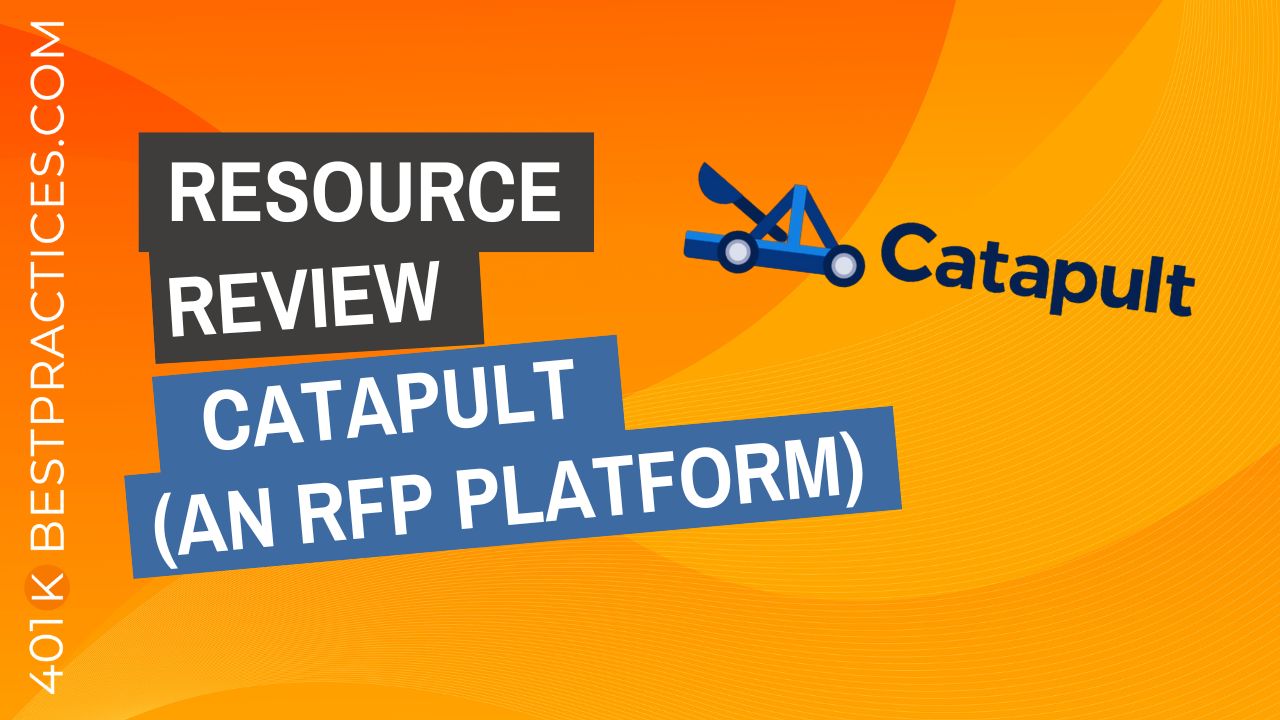Resource Review – Catapult (An RFP Solution)
Looking for a turn-key, full-service, Request for Proposal (RFP) platform?
I recently sat down with Justin Witz, Founder and CEO of Catapult HQ, Inc. and got a behind-the scenes demo of their RFP platform called “Catapult.”
You can watch the video interview below and the text transcript follows.
NOTE: 2 Minutes, 45 Seconds starts the screencap walkthrough of the platform…
VIDEO TRANSCRIPT:
Sharon:
Welcome everyone today. I am joined by Justin Witz, Founder and CEO of Catapult HQ, Inc. And for those who don’t know what Catapult is, my short version is it’s an RFP solution, but Justin, do you want to give us the longer version?
Justin:
Yeah, definitely. So, Catapult has been recognized as the category leader in request for proposal management. Whereas we like to call it RFX because we cater to not just RFPs, but RFIs, RQs, DDQs, cybersecurity, and all the wonderful acronyms that exist. Catapult’s core functionality revolves around people that need to issue out opportunities, respond to them, and manage content collaboratively in a version-controlled environment.
Sharon:
That’s a mouthful and you know what -I thank you for, joining and sharing this information. I know I did a recent interview with David Witz who was showing me around Plan Tools, and he started talking a little bit about Catapult and, I said, wow, that sounds pretty cool. And I, think advisors would be equally as interested if not more in Catapult as they would be in Plan Tools.
When it comes to RFP solutions, do you have a lot of competitors out there?
Justin:
We do. It’s fascinating to see that there’s a lot of competitors in very specific niche industries like logistics. But if you think broadly, the big contenders are going to be Catapult (us, obviously) RFPIO, and Loopio. We’re the three global solutions being used.
And if you look at just our space and retirement plan space, it’s RPAG’s B3, Firm’s RFP Director, and those are really the only two competitors we have in this space.
Sharon:
Okay. So, for somebody that’s looking for a solution that doesn’t currently have anything, why would they pick yours over RPAG’s or a different solution?
Justin:
When you think of advisors, you’ve got advisors that have either big books of business and they have a team and a staff around them. And that’s on a very small percentage of the amount of plans that are available. And then you’ve got a lot of 2-plan Tonys (as the terminology I’ve always heard since I joined this industry.)
And those are advisors that have 2 to 10 plans. And it’s a small shop, maybe one or two people. So, the reason advisors would look at using us is for the simple fact that we can make one person feel like 10 through the automation that we have inside of our platform and the sophistication of things like templates.
So, they know where to begin, how to get started and how to actually execute, not just a formalized process, but that review. And bringing in the compliance and committee teams together in one centralized solution becomes very powerful. So those would be the core reasons people use Catapult.
Sharon:
Cool. Okay. Can we take a look behind the scenes? And what the reporting and all of that looks like.
Justin:
Yeah, definitely. Here. Let me share my screen for you right now. So, I’m going to quickly log into Catapult, which is on my screen right here.
This is …I’m going to switch to the requester side on the left-hand side. So, if you’re, taking a look here, as I mentioned, there are two core types of users, you have a requester and you have a responder and you can toggle between either of you. Requester gives you the ability to issue out opportunities and there’s two different types of opportunities that can be issued.
You have formalized processes like your RFP, your RFI, your RFQ, and the DDQ. So, I want to send out questions. I know it’s gonna take time for somebody to respond. And then we have one called RF instant and RF instant is our version of that instant gathering from any vendor. And if again, just focusing purely on retirement plan space, we have over 30 record keeper integrations.
We’ve got TPA and BD integrations as well. And they’re constantly keeping what we call forges up to date, which is a massive database of questions. And they’re actually keeping this content as current as every two weeks to every month they’re updating this information, which is a huge step forward compared to our competitors at the 12- to 18-month mark. When you look at this solution, one of the things that we go through from a simplistic fashion is the ability to create a project. And this is fully integrated with one of our partners Plan Tools. So, if you actually select the retirement plan, check box, it’s going to completely integrate all the plans from Plan Tools into your account.
So, it’ll automate things. The investment lineup, the fees and services for the plan. Because Plan Tools does benchmarking as well. In my case, I’m just going to call this a demo review for the purposes of this. You have things that you can do in here, identify the category. So, this is really what, market is this plan in?
And what’s the opportunity value. So, I’m just going to put that it’s 1.5 million because this is formalized and actually let me switch this over to RF instant from a vendor comparison perspective because I want to actually select this right here and let’s go to RF instant. When you do RF instant, which is that instant data capture that we have, not every field is require.
So, you actually can get through this whole process relatively quickly. I’ve actually never seen anyone take more than six minutes to go start to finish. So really, I’m going to finish, or I’m going to say, I’m going to give it a name I’m going to put in a participant amount and an asset amount. I’m not going to contribute to anything else on this page.
The next step walks you through actually picking companies. And you’re going to see a handful of companies that I can scroll through that are all different record keepers built into the system. And what’s unique when you’re actually picking all of these different recordkeepers in this case is you also have the ability to pick their product libraries.
So like T. Rowe Price has five different products. You actually can pick answers from a particular product. So, you can see variations in the way they’re answering these questions. When you pick your respondents, you can then pick what we call forges. Again, forge is for us. It’s the reason we built forge was a way to collectively bring people together and forge relationships.
In reality, it’s a great way for them to ask the questions they want. So, if you wanted to know everything about Empower and the fiduciary services they offer and their company profile and how they do communications notices and education, I can do that here. I can also turn things off that I don’t find are necessary for the report I’m trying to produce.
The next step is what we call picking custom questions. These could be questions you’ve asked outside of an instantaneous project. Something that was from a formal project. You then have fee comparison. So, here’s where I’m looking at four different vendors and I can actually say, Hey, Schwab is actually my current provider.
Everybody else is proposed. And if in this case they had pre-provided their services and their fees for their services. Everything else down below would automatically populate. So, for simplicity, stake, Just going through this, I’m going to quickly just write in 15 BS for all the record keeping fees and down below for advisory fees, I’m gonna put 30 BS just so that you actually see the chart populating.
So here we go. 30 BS. We then have an investment lineup. So, what’s powerful here is we’re fully integrated with Plan Tools as well for the investment scorecards. One of the key things about Plan Tools is they have the majority of the aggregator relationships. So, if you wanted to see scorecards on investments, you can actually click this drop down and see all the different scorecards.
When vendors, when they do side by side comparisons of investments, they actually can see how their funds are being scored under that aggregator’s particular scorecard, making it very easy for them to identify, Hey what, funds should we be recommending? So, I’m just going to quickly add one fund into here which is Dodge & Cox stock.
You’re going to see, it’s going to automatically pull in that. It’s a large value. I can add a balance into this fund if I need to. Just by double clicking the asset amount and typing. That 1.5 million that we were talking about right here. So that’s now added into the plan. I’m just going to do one fund, just so you can see this in here from here, I’m able to produce a report.
If I don’t want certain pages, I can turn them off. If I want pages, I can keep them on and I can drag and drop pages into a different order as well. The other thing that can be done here in RF instant is the ability to upload PDFs, to be included in the output. And you can create your own custom pages through our rich text editor.
And then once you click generate report takes a handful of seconds, and it’s going to produce a PDF that’s fully designed and branded to you in this case, because I’m in a demo account it’s fully branded to Catapult so you can see here that we have fee comparison breakdown comparing the four different vendors, currents being Schwab against the other four.
If I filled out all the fees, those would show up as well. And we break down costs as total and per head. You then have things like your communications notices and education. And these are basically quick text responses. So yes, no’s and there are times you’ll see things that are more sentence based. We also have different ways.
Transitioning texts to graphics as well, depending on what’s being used. And then at the very end we break down the investments. So, I just showed one fund as an example, but that’s brought into here. And if you wanted to upload your own custom reports, here’s an example of one, what is Catapult custom PDF uploaded inside of the solution as well.
And again, covering what we cater to. So, this would be what we’d call an instant report, which is an instantaneous pool from any record keeper’s content library directly in your fingertips. Like I said, I’ve never seen anyone take more than six minutes. And we have seen one advisor with four plan sponsors, save them $1 million over the course of three years.
And they ran theirs in February of this year. So, it was pretty profound to see somebody make that much of an impact on such a quick producing report.
Sharon:
Yeah, it would be wow. And that was a quick, high-level overview and it seemed like you covered so much. Very impressive. Thank you. So, if we go back into the software, I noticed that you have so many tabs on the left-hand side. Let’s say I’m not the experienced advisor who knows exactly what I want. I see there are so many ways that you give control and customization options to advisors, which most people are going to absolutely love. But as a new advisor, where typically do you tell them to get started when they’re in here?
Justin:
Yeah, it’s a great question.
Most advisors, what we’ve found is they, normally struggle with how do I actually execute and build out an RFP, right? Because the primary use case for them is I need to evaluate my service providers to ensure that their fees are reasonable, that they’re offering certain services, or you take COVID as an example, are they prepared for COVID?
Are they prepared for cybersecurity protocols? So, what we’ve done for everyone, and where we tell everyone to start their journey is with templates. And inside of templates, because Catapult is a universal RFP platform, we’re in 27 different industries across the world, you can see all these different industries listed down.
And if I go to financial services as an example where people will begin plan sponsors and advisors, is there going to come into our industry templates. And so, if you’re a plan sponsor, you might want to ask questions like advisory review questions or reviewing their firm. The advisory firm review is actually used by a lot of M&A companies right now because they want to assess these advisory practices before they acquire them.
They’re using the advisory firm review, and then you have things around ESG, fiduciary insurance, record keeper, review cybersecurity. So, this is where they’re going to begin. They’re literally going to leverage our templates to automate the creation of the RFP. And then they’re able to now to invite anyone. And one of the powerful things within Catapult is that issuers, your advisor, your plan sponsor. who’s sending something out, they get to interact with responders in the exact same platform, which means you are fully integrated with everyone that has an account on Catapult so they can quickly see all the record keepers to know who to invite when they sometimes don’t know who to invite, or if you’re a plan sponsor.
You can see our entire list of 400,000 advisors to know who you should be filtering for, to identify to include in this review. So, we save time with some of the integrations that we have in the database that we’ve built out inside of our platform.
Sharon:
Wow. A couple of top questions on the minds of a lot of advisors is, what does it cost for an advisor to access? And is that who typically buys the service – is an individual advisor?
Justin:
It is. It’s a mix. So, we, have licenses that go across the board from individual advisors to advisory practices all the way up to aggregators, and then obviously bigger conglomerate companies.
The pricing for Catapult starts at $12,000 a year.
However, most advisors adopt the $2,500 per project basis until they hit the cap of $12,000. So, that’s a year-one deal we do, then every year thereafter, it obviously starts at the top.
Sharon:
That’s a great pricing structure. I’m sure advisors really appreciate that as well.
If they’re just looking to get started in this, and if somebody wants to learn more, get their own behind the scenes demo or sign up for it, how would they contact you?
Justin:
Yeah, a couple ways you’ve got learn@catapulthq.com, which is our support email to reach out to, and they will guide you through any demos and registrations.
The second is on our website and inside of Catapult bottom left is always an orange smiley face icon. This is our messenger. Anyone can click on this and interact with us. And this is where people schedule demos, learn about our platform and have real time conversations with our entire support team.
Sharon:
Easy. Yeah. All right. I appreciate you taking the time to show us through this. I can’t wait to publish this and share this with other advisors. Thanks so much, Justin.
Justin:
Oh, you’re so welcome, Sharon. And for all the listeners out there, thank you so much for your time. It’s an honor to be here.
—————- end of transcript ——————
Mentioned in this episode:
Listen to the Podcast episode of this topic here.
Or watch the video on YouTube here.